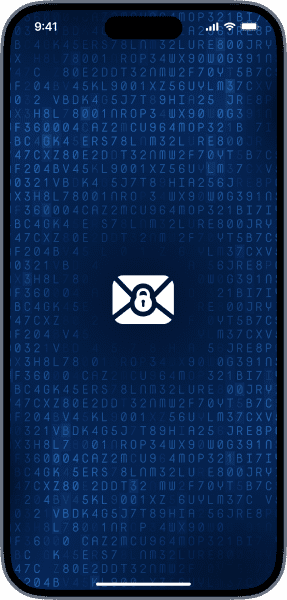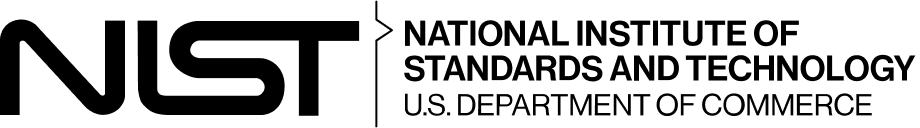Take Charge of Your Privacy: Secure Each Email with Unique, Local 256-Bit Encryption—No Third Parties
Securely Attach and Send Files with Peace of Mind,
Knowing Each Message is Individually Encrypted on Your Phone.